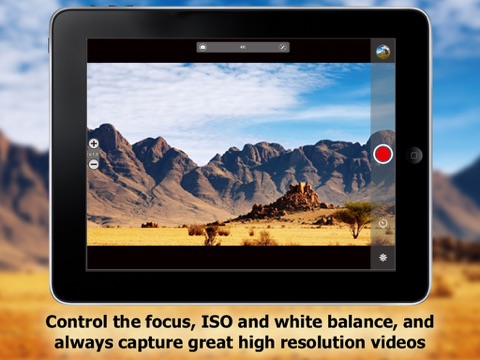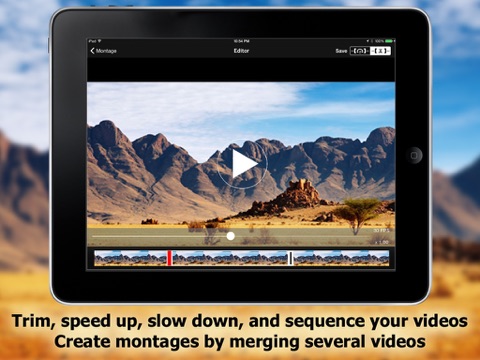4K Recorder app for iPhone and iPad
Developer: Sebastien BUET
First release : 17 Aug 2015
App size: 10.93 Mb
Capture 4K and Ultra HD videos with your iPhone and iPad Air 2.
30% OFF FOR A LIMITED TIME!
Why do you keep recording 1080p videos whereas you could capture 2160p ones? 4K Recorder is pushing the limits of your iPhone and iPad Air 2, empowering stunning 4K video recording at 3GB/min to capture videos with 8 times the resolution of the full HD camera; bigger is better !
Dont miss a great shot and snap high resolution photos while you record 4K videos.
Trim your very high resolution videos, merge them, and eventually add a music of your iPod library to create 4K videos montages right on your device.
Control the camera focus and exposure separately with touch gestures; manually control the focus, exposure (ISO) and white balance (temperature and tint color) of the camera and always record great looking very high resolution videos.
Export your 4K videos to your computer, with the embedded app server or with iTunes and its file sharing feature. Share your recorded videos with other apps installed on your device.
Special features:
- Very high resolution recording:
+ 4K videos: 4096px by 2160px*
+ Ultra HD videos: 3840px by 2160px*
+ 8MP videos: 3264px by 2448px
+ 3K videos: 3072px by 1728px
+ 5MP videos: 2592px by 1936px
Videos are recorded with frame rate over 24 frames per second
- Full control of the camera:
+ Manually adjust the camera focus, exposure, and white balance to capture great looking videos in any condition
+ Zoom in/out while recording videos
- 4K videos editor:
+ Trim your recorded videos
+ Speed up or slow down a video, or a part of a video
+ Replace the video soundtrack with a music from your iPod library
+ Merge several videos, add an eventual music, and create very high resolution videos montages
- Airplay support: Enable Airplay Mirroring and stream the camera’s live feed and your recorded videos over the air.
- Video settings:
+ Encode your videos using the H.264 or JPEG codec
+ Save your videos as .mp4, .m4v or .mov files
- Timer settings:
+ Delay and duration: set the delay and duration of the timer to remotely start and stop a recording
+ Alert: set an eventual alert to know when the recording is starting and ending
- Export your videos to your computer by using the embedded app server and your desktop web browser, or by using iTunes and its file sharing feature
- Share your recorded videos with other apps installed on your device
- Save your videos in your camera roll: note that your videos have to be reduced to be saved in your camera roll
*4K and UHD videos require software up-sampling
If you have a question, an issue or a suggestion, just drop us an email at [email protected]
Check out many great other iPhone and iPad apps at www.SEB-AppStore.com